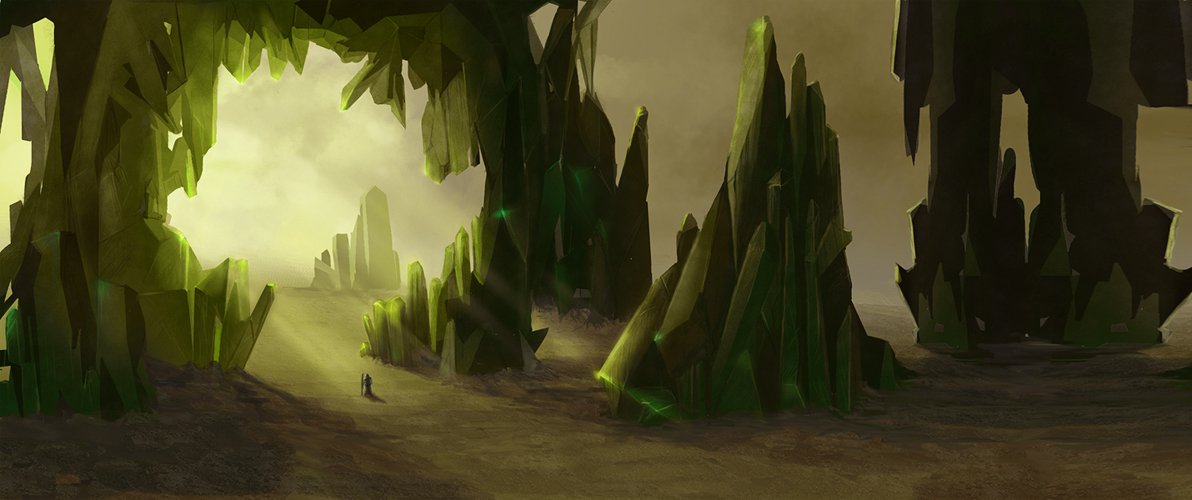Pirate - concept Art for a game Across the Infinity.
Shil graphics
Friday, May 31, 2013
Thursday, January 10, 2013
Thursday, July 12, 2012
Golden Autumn
Digital painting.
Here some practice - drawing a face.
The last one file is huge, is shows some stages of drawing.
Refferal pic.
Here some practice - drawing a face.
The last one file is huge, is shows some stages of drawing.
Refferal pic.
Monday, June 25, 2012
Sunday, June 24, 2012
Tutorial - wooden pixel art
Labels:
computer games,
drawing games,
Games,
isometric,
item,
pixelart,
sprites,
tutorial,
wood
Sunday, June 17, 2012
Game graphics - some ideas
I should start from this, but well... please, let me start better my tutorial about drawing game graphics.
I should mention about main rules and how to start with all this mess.
What kind of tools we need? What should we know about directions, gameplays, parts of graphics?
1. Tools:
For pixelarts we need only MSPaint. We can use Gimp.
For other 2d graphic we need Gimp, or better Photoshop. Most of my tutorials will be with this tool. We can use Macromedia Flash for "flash style" graphic, but it's not needed.
We should have a tool for animations - we can use Photoshop, but not comfortable for pixelart. I use Game Maker, its a tool for making Your own game, but it can be also used for making some animations, effects like dissapearing or shrinking.
For 3d graphics - I don't make 3d graphics, but tried to work on Zbrush and Blender3D. I won't make mention about them any more.
2. Let's start - to make graphics, we need to know, what kind of game we are going to do. We need to know what kind and size of view the game will have and what size of characters and items. This is very important, because there is the worst thing for game graphics to be scaled. When we make pixelart - we make art in the final, direct size! Never resizing. When we make 2d graphics in Photoshop - it's good to make an art in double size and then shrink it. But we have to think before what will be the final size and is it needed to make our art with all details - for example, if our character will be 64 per 64 pixels in a game, we dont have to make it full detailed - when we draw it too precisely, after shrinking we loose everything and have a cloud of colorfull pixels. When we make very small items and creatures we should rather think about pixelart.
Let's use the word "sprite" for every graphic we make.
3. Views and designs.
What we have here? We need to know from which approach the player will see our graphics. We can have:
top down view
hexagonal view
view from profile
isometric view
we can of course add these views, but carefully.
TDS - top down sprites. We can look on our game world from above - top down graphics. This is very specific view, cause we need to draw people as balls (heads) with two ovals (arms). Animation is only adding legs. The consequense is simple graphic, but hard to make many details. Heads from above look very similar, we need to be very creative adding hats, helmets and so on. Building look mostly like rectangles with texture of the roof. It seems that its easy technique, but to be onest - we need much time to make it attractive.
We can improve this view, making some things flatten. Its not natural, but gives a possibility to draw walls of houses or trunks of trees. Good example is Tyrian.
This view can look nice, when we add 3d effect, like in GTA. The street and cars are TDS. There are builings, which are 3d, from normal rectangular tiles. In that case, we have dynamic perspective - buildings deflect depending on the player position. We just need to draw flat tiles for buildings and TDS of cars, street.
View from profile is very easy, good for platform games, like Mario.
Hexagonal view is connected with maps - they have got a shape of hexagon. Like in Heroes, during the batlle. Characters are mostly isometric or are presented from front and back.
Isometric view tries too make world more 3d. Good example is Diablo. This view is really nice for graphic, but its much easier to do it in pixelart - we can control pixels one by one. In photoshop is hard to make lines in the same angle, its a good idea to make one more layer with ruler drawn before in MsPaint - making layer cover on multiply and compraing the angles of our lines.
We can also draw in a real perspective our arts, but only for "static games" - point and click games or visual novels games.
More soon
I should mention about main rules and how to start with all this mess.
What kind of tools we need? What should we know about directions, gameplays, parts of graphics?
1. Tools:
For pixelarts we need only MSPaint. We can use Gimp.
For other 2d graphic we need Gimp, or better Photoshop. Most of my tutorials will be with this tool. We can use Macromedia Flash for "flash style" graphic, but it's not needed.
We should have a tool for animations - we can use Photoshop, but not comfortable for pixelart. I use Game Maker, its a tool for making Your own game, but it can be also used for making some animations, effects like dissapearing or shrinking.
For 3d graphics - I don't make 3d graphics, but tried to work on Zbrush and Blender3D. I won't make mention about them any more.
2. Let's start - to make graphics, we need to know, what kind of game we are going to do. We need to know what kind and size of view the game will have and what size of characters and items. This is very important, because there is the worst thing for game graphics to be scaled. When we make pixelart - we make art in the final, direct size! Never resizing. When we make 2d graphics in Photoshop - it's good to make an art in double size and then shrink it. But we have to think before what will be the final size and is it needed to make our art with all details - for example, if our character will be 64 per 64 pixels in a game, we dont have to make it full detailed - when we draw it too precisely, after shrinking we loose everything and have a cloud of colorfull pixels. When we make very small items and creatures we should rather think about pixelart.
Let's use the word "sprite" for every graphic we make.
3. Views and designs.
What we have here? We need to know from which approach the player will see our graphics. We can have:
top down view
hexagonal view
view from profile
isometric view
we can of course add these views, but carefully.
TDS - top down sprites. We can look on our game world from above - top down graphics. This is very specific view, cause we need to draw people as balls (heads) with two ovals (arms). Animation is only adding legs. The consequense is simple graphic, but hard to make many details. Heads from above look very similar, we need to be very creative adding hats, helmets and so on. Building look mostly like rectangles with texture of the roof. It seems that its easy technique, but to be onest - we need much time to make it attractive.
We can improve this view, making some things flatten. Its not natural, but gives a possibility to draw walls of houses or trunks of trees. Good example is Tyrian.
This view can look nice, when we add 3d effect, like in GTA. The street and cars are TDS. There are builings, which are 3d, from normal rectangular tiles. In that case, we have dynamic perspective - buildings deflect depending on the player position. We just need to draw flat tiles for buildings and TDS of cars, street.
View from profile is very easy, good for platform games, like Mario.
Hexagonal view is connected with maps - they have got a shape of hexagon. Like in Heroes, during the batlle. Characters are mostly isometric or are presented from front and back.
Isometric view tries too make world more 3d. Good example is Diablo. This view is really nice for graphic, but its much easier to do it in pixelart - we can control pixels one by one. In photoshop is hard to make lines in the same angle, its a good idea to make one more layer with ruler drawn before in MsPaint - making layer cover on multiply and compraing the angles of our lines.
We can also draw in a real perspective our arts, but only for "static games" - point and click games or visual novels games.
More soon
Labels:
computer games,
drawing games,
gameplay,
Games,
GUI,
hexagonal,
isometric,
pixelart,
sprites,
tds,
top down,
tutorial
Thursday, June 7, 2012
Second tutorial
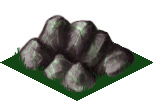
 The second tutorial!
The second tutorial!
Rocks rock!
How to draw stones?Let's make some graphics to the game with isometric view.
You can make to Your game Your own resources. Tutorial is for Photoshop use.
Here I made a very easy tutorial. Please, enjoy.
I add it to the section "tutorials", You can come there and see all tutorials.
Subscribe to:
Comments (Atom)