- Ground tutorial in pixelart - platform view.
- Wood tutorial in pixelart - isometric view.
- Stone tutorial for Photoshop - isometric view.
- Pixelart tutorial - isometric buildings.
Let's start. What we need? Paint! Patience and good monitor - most of the work we would do in zoom, I use mostly x500.
- Lines:
2. Sketch:
Copy lines, elements - whole towers, windows. Then colorize to see better the effect.




3. Basic elements: bricks, tiles, rocks, wood.
The most important thing - draw one good element, with well-made shadows and lights, then copy it. Remember here about AA - anty-aliasing. When You have got a line, it is rough - we want to make it soft. We use the transitional colour between the line and the filling.
 | |||||
| As You can see the brick has dark gray borders, light one side, and AA - gray pixels between the borders. |
4. The other elements.
Wood - the darkest lines make the border, then middle brown color fills inside and with little darker and lighter lines we make texture.
Rocks - Remember about AA and lights.
5. All elements together - copy and paste ^^
6. Then we can use Photoshop, make some additional shadows, change colors.


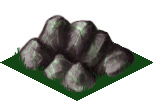





Awesome tutorial XD
ReplyDeleteWow, I'm so impressed!
ReplyDelete